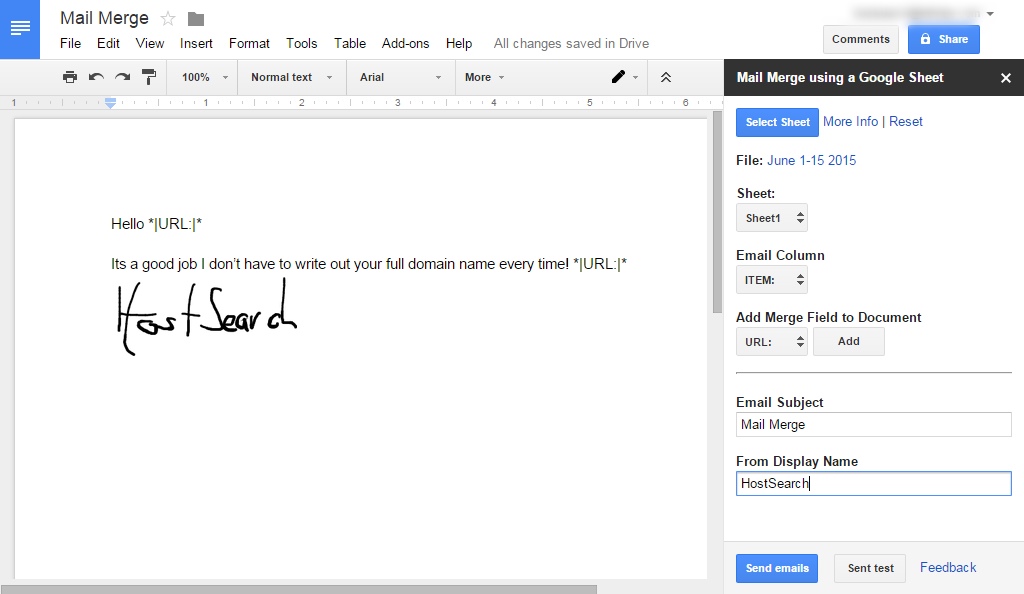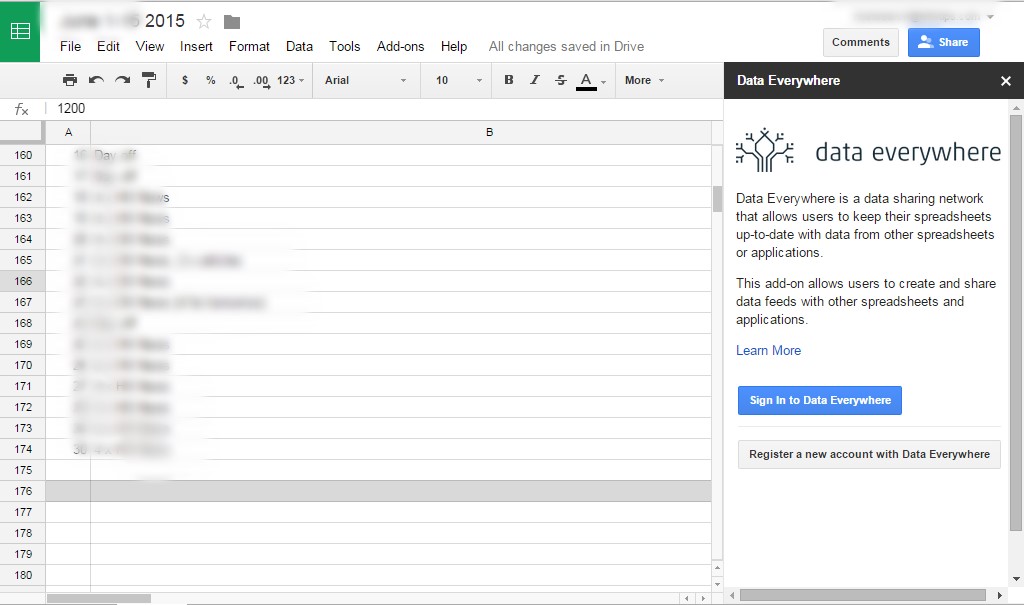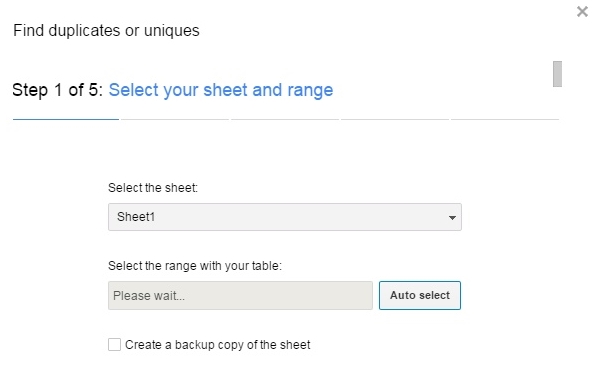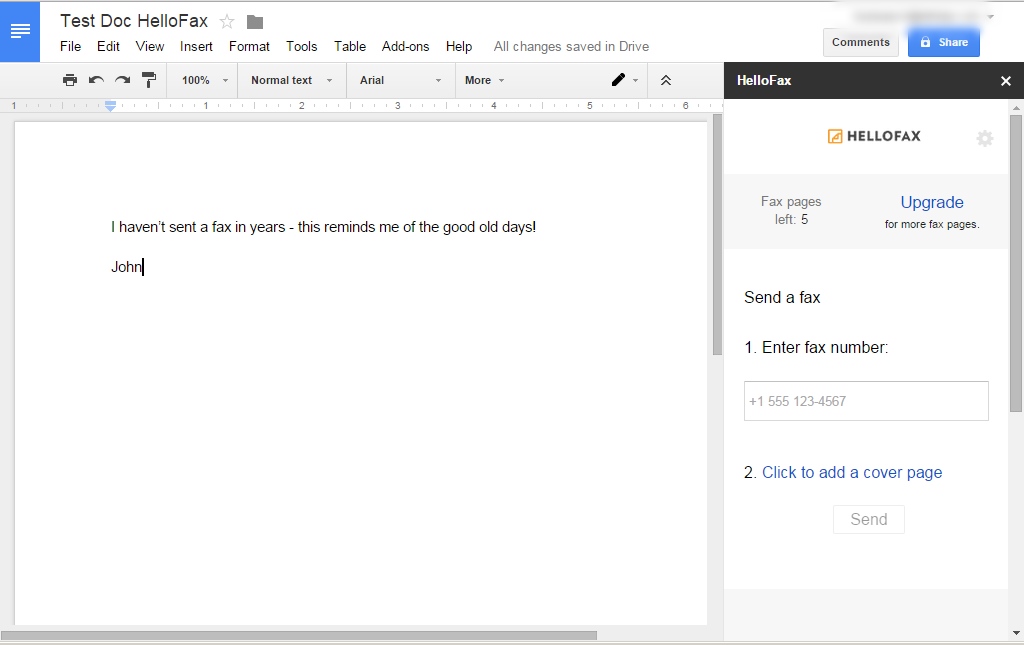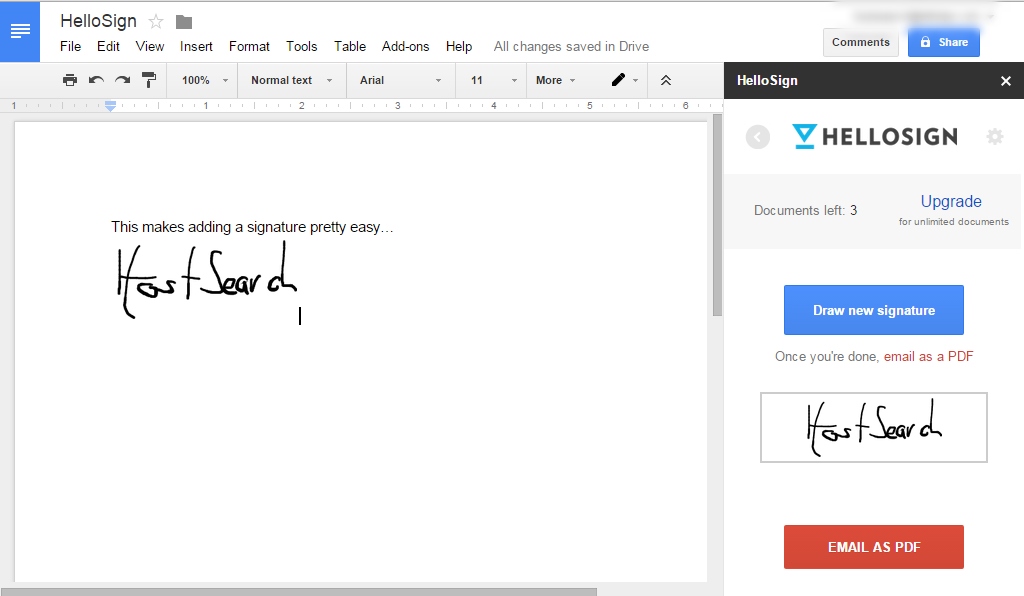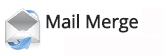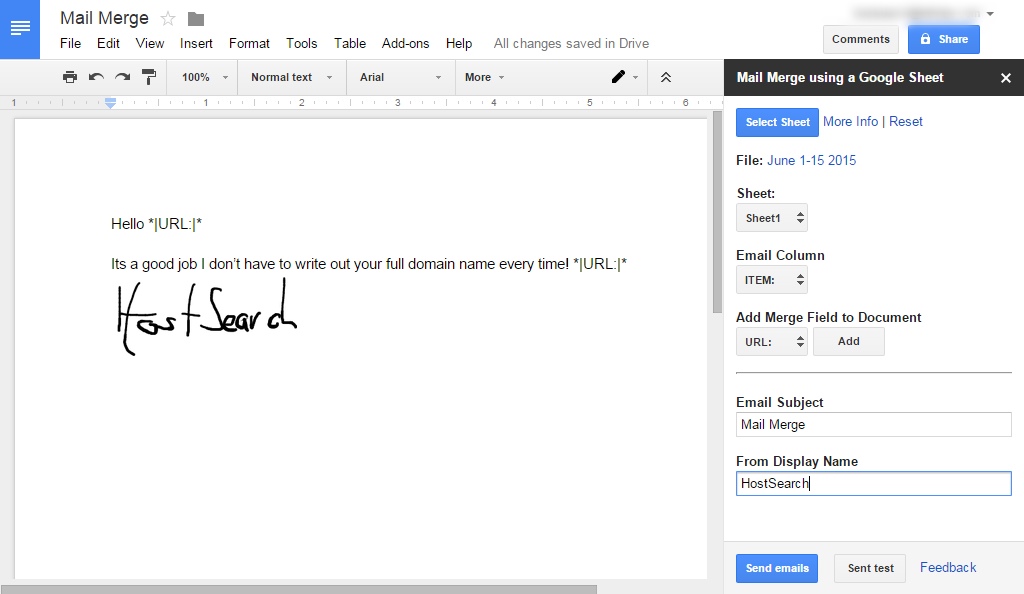Many people are a bit disparaging as far as Google Sheets and Google Docs are concerned. "They are no Microsoft Office" people say. Well that's true - because unlike the online edition of Microsoft Office, Google Sheets and Google Docs are free to individual users, and only $50 a year per user for business accounts. With the multitude of third-party add-ons that are now available to add functionality to Google Sheets and Google Docs, many companies are starting to migrate from their offices' PC-based software to cloud-based Google solutions. Below are five such add-ons that make Google's collaboration suite worth a second look.
1. Data Everywhere (Google Sheets Add-ons)
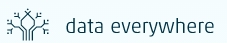
One of the reasons given for resisting a change to Google Sheets on an office-wide basis is people's familiarity with Microsoft's solutions such as Excel. Thankfully, Data Everywhere has come up with a solution. Data Everywhere is a data sharing network. It allows an MS worksheet to be linked to a Google Sheets worksheet. When the MS worksheet is updated, the Google Sheets worksheet is updated, and visa versa. This means you can still go ahead with your migration and keep the Excel people in your office happy! You get one free feed and above that you have to pay between $9 and $49 a month depending on what you need.
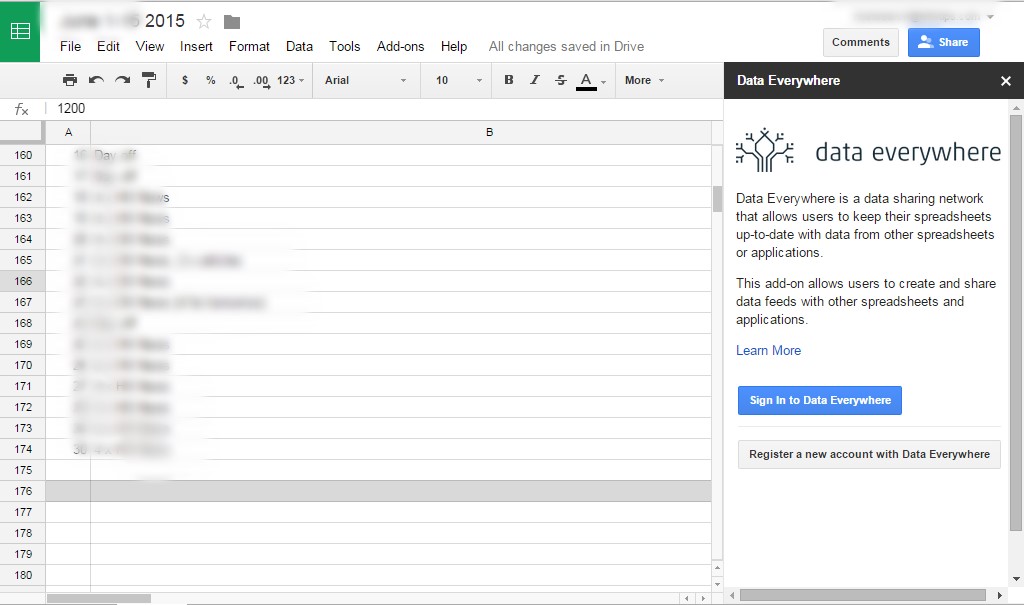
2. Remove Duplicates (Google Sheets Add-ons)

Removing duplicate (or inappropriate unique values) within a Google Sheets sheet or between two different sheets is problematic to say the least. Remove Duplicates offers a wizard that simplifies the process by comparing either tables or columns. The wizard offers only 5 steps to clear repeating cells or delete entire rows that contain duplications from your main table.
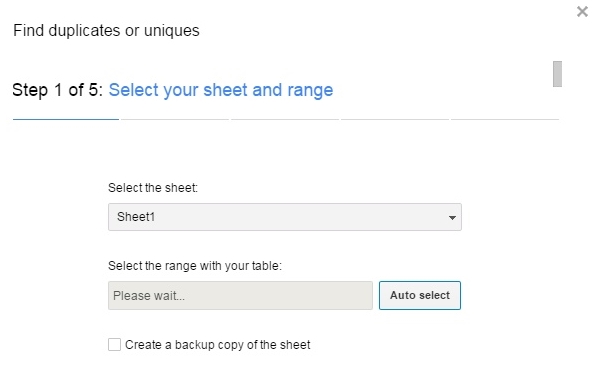
3. HelloFax (Google Docs Add-ons)

Do you know where your office fax machine is? Believe it or not, some companies and individuals have held on to the quaint tradition of faxing documents. Perhaps you have a client who insists on you sending faxes. Are you going to buy a fax machine just to cater for a single client? Thought not. Luckily Google Docs offers the HelloFax add-on. Install the add-on and it turns Google Docs into a fax client that sends faxes directly from your PC - no downloading or printing, etc. You get 5 free faxes, and then you have to buy more, but in my experience 5 free faxes could keep you going for a couple of years!
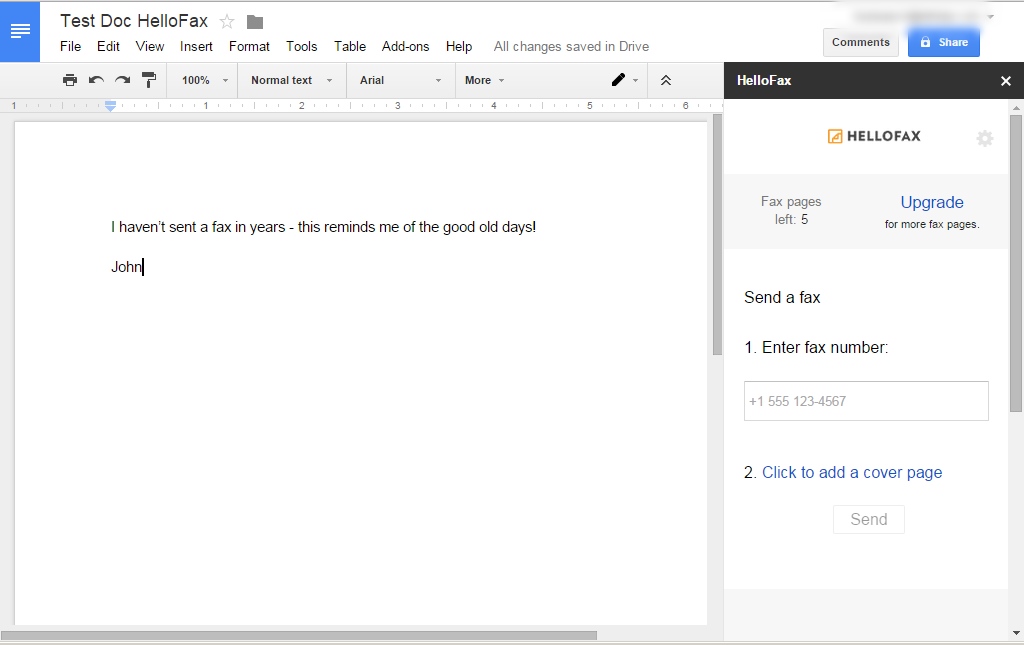 4. HelloSign (Google Docs Add-ons)
4. HelloSign (Google Docs Add-ons)
From the same stable as HelloFax comes HelloSign. Everything you write these days needs a signature, and adding a signature to a digital document has always be a nuisance. Thanks HelloSign for an add-on that makes adding a signature to a Google Docs document pretty simple. Just use your mouse to write your signature, and HelloSign converts it into a signature that can be added to any Google Docs document.
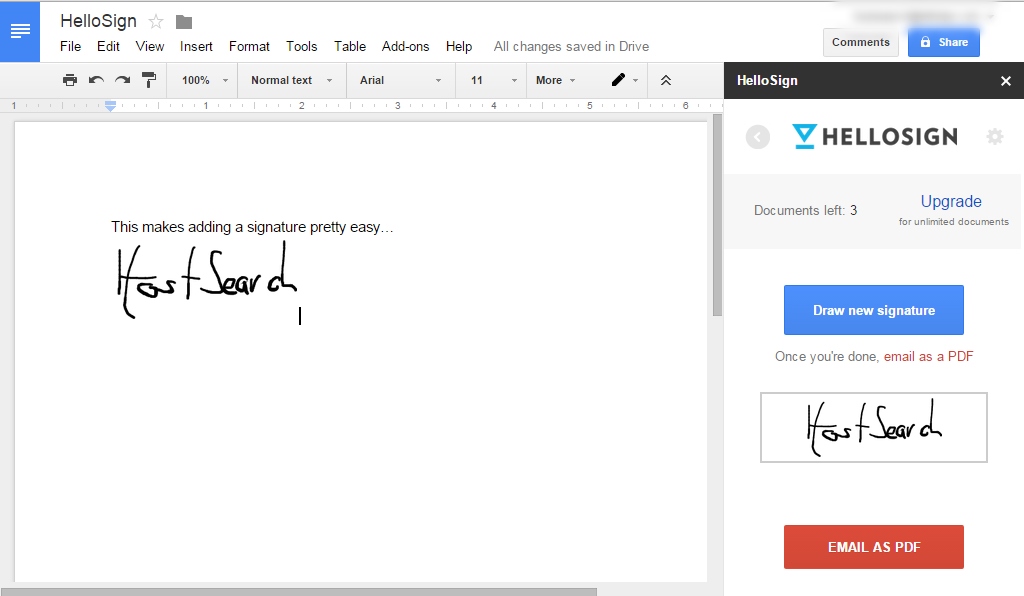 5. Mail Merge (Google Docs App Requiring Google Sheets)
5. Mail Merge (Google Docs App Requiring Google Sheets)
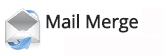
This is a great add-on which turns your Gmail account into a genuine marketing tool. Rather than sending potential customers a generic email, you can add any details you like to your email - first name, email, domain name - whatever you need to make your marketing email effective. Simply create a Google Sheets document with all the data included under headers. Add the headers where you need them in your email, and your data is added into your email content before it is sent out to the required recipients. Genuinely a great tool!