Managed Hosting For People
Next-Level Managed Hosting. Perfect for beginners, built for professionals!
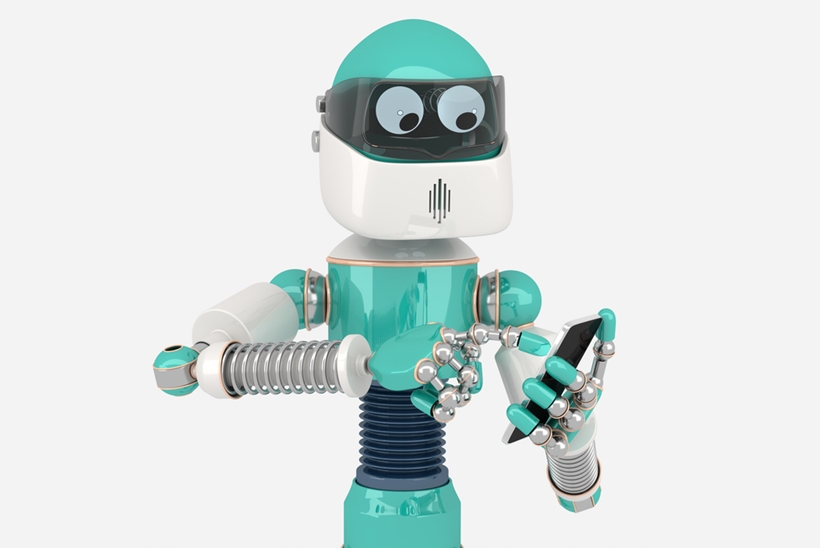

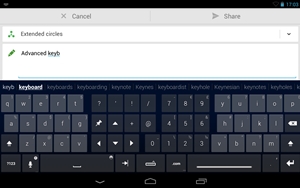
.jpg)
.jpg)

Next-Level Managed Hosting. Perfect for beginners, built for professionals!
Premium Performance at a fraction of a cost.
Save 20% plus get 24/7 real expert support. Code HOSTSEARCH