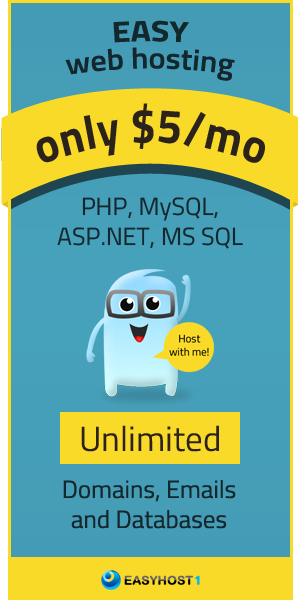Body Tag and Attributes
<BODY>...</BODY>
Contains the viewed portion of the document
<BODY bgcolor="color">
Sets the color of the background in hexadecimal code
<BODY background="filename.xxx">
Sets an image as a background wallpaper
<BODY text="color">
Specifies the color of text in hexadecimal code
<BODY link="color">
Specifies the default color of unvisited links in hexadecimal code
<BODY alink="color">
Specifies the color of links on click in hexadecimal code
<BODY vlink="color">
Specifies the color of followed links in hexadecimal code
Font Tag and Attributes
<FONT>...</FONT>
Changes font attributes for text within tags
<FONT
size="value">...</FONT>
Sets the font size from 1 to 7, 1 being the smallest and 7 the largest
<FONT face="name">...</FONT>
Sets the font face
<FONT color="color">...</FONT>
Sets the font color using hexadecimal code
Image Tag and Attributes
<IMG>
Embeds an image in the document at the location of the tag
<IMG src="url" alt="text">
Adds an image with a text description
<IMG src="url" alt="text" align="direction">
Aligns an image to the left, right, center, bottom, or top
<IMG src="url" alt="text" border="number">
Sets the size of the border surrounding an image
<IMG src="url" alt="text" height="pixels">
Sets the height of an image
<IMG src="url" alt="text" width="pixels">
Sets the width of an image
<IMG src="url" alt="text" hspace="pixels">
Sets a horizontal margin to be placed around an image
<IMG src="url" alt="text" vspace="pixels">
Sets a vertical margin to be placed around an image
<IMG src="url" alt="text" usemap="map-name">
Designates an image as a client-side image map
Anchor Tag and Attributes
<A>...</A>
Designates the origin and destination of a hyperlink
<A HREF="url">...</A>
Creates a hyperlink
<A HREF="#NAME">...</A>
Links to a target location in the current page
<A HREF="URL#NAME">...</A>
Links to a target location in a page outside your site
<A NAME="NAME">...</A>
Sets a target location within a document
<A HREF="mailto:email">...</A>
Creates a mailto link
Optional Attributes
<A HREF="?" target="?">...</A>
Specifies where the linked-to document is to be placed
<A HREF="?" rel="?">...</A>
Sets up a relationship between the linked-to document and the current page
<A HREF="?" rev="?">...</A>
Sets up a reverse relationship between the current page and the linked-to document
Table Tags and Attributes
<TABLE>...</TABLE>
Generates a table
<TABLE border="pixels">
Sets the size of cell borders
<TABLE cellspacing="pixels">
Sets the amount of space between cells
<TABLE cellpadding="pixels">
Sets the amount of space between a border and cell content
<TABLE height="pixels" or "%">
Sets the height of a table
<TABLE width="pixels" or "%">
Sets the width of a table
<TD>...</TD>
Defines a table data cell
<TD colspan="columns">
Sets a cell to span columns
<TD rowspan="rows">
Sets a cell to span rows
<TD nowrap>
Prevents the lines within a cell from wrapping
<TH>...</TH>
Defines a table header with bold, centered table data
<TR>...</TR>
Defines a table row
<TR align="?"> or <TD align="?">
Aligns the contents of a row or cell to the left, right, or center
<TR valign="?"> or <TD valign="?">
Sets the vertical alignment of a row or cell to the top, middle, or bottom
Frame Tags and Attributes
<FRAMESET>...</FRAMESET>
Specifies the layout of subsections in the main browser window
<FRAMESET rows="value,value">
Defines the rows within a frameset
<FRAMESET cols="value,value">
Defines the columns within a frameset
<NOFRAMES>...</NOFRAMES>
Provides alternate content for browsers that do not support frames
<FRAME src="?">
Defines the appearance and content of a single frame
<FRAME name="name">
Labels the frame for targeting by other frames
<FRAME marginwidth="#">
Sets the margin width of a frame
<FRAME marginheight="#">
Sets the margin height of a frame
<FRAME scrolling="value">
Creates a frame scrollbar
<FRAME noresize>
Prevents the resizing of a frame
Form Tags and Attributes
<FORM>...</FORM>
Generates a container for all form elements
<FORM action="url">
Designates the path of the script to process input from the form
<FORM method="get|post">
Instructs the browser how to interact with the form URL
<FORM accept="media type">
Defines which MIME types are supported by the server processing the form
<FORM accept-charset="text">
Defines which character sets are supported by the server processing the form
<FORM enctype="media type">
Defines the format of the submitted data
<OPTION>
Defines each menu item
<SELECT name="NAME">...</SELECT>
Generates a pull-down menu
<INPUT type="checkbox">
Generates a check box
<INPUT type="hidden">
Conceals a field from view
<INPUT type="image">
Generates an image that acts like a Submit button
<INPUT type="password">
Generates a one-line password box
<INPUT type="radio">
Generates a radio button
<INPUT type="text">
Generates a one-line text box
<INPUT type="submit">
Generates a Submit button (send form)
<INPUT type="reset">
Generates a Reset button (clear form)