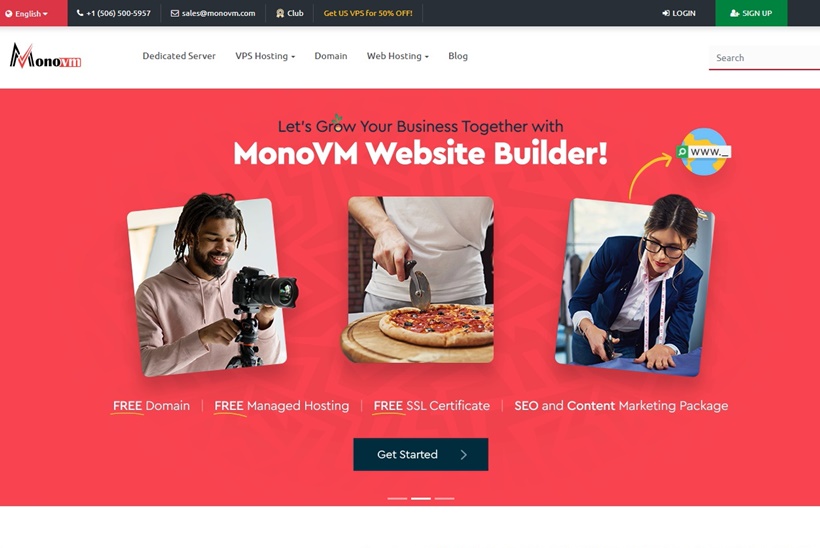Monovm is excited to announce the release of an extensive guide on hosting a website using a Virtual Private Server (VPS). This guide aims to offer clear, step-by-step instructions and valuable insights, especially focusing on
Linux VPS for its reliability, security, and performance.
The guide starts by introducing VPS hosting, explaining how it differs from shared hosting and dedicated servers. It highlights the benefits of VPS hosting, such as increased control, enhanced security, and improved performance due to dedicated resources.
Key Features of the Guide
Choosing the Right VPS Plan
The guide helps users select the best VPS plan by considering factors like CPU, RAM, storage, and bandwidth. It also compares managed and unmanaged VPS plans and recommends Linux distributions like Ubuntu, CentOS, and Debian, explaining their strengths and suitable use cases.
Initial VPS Setup
The guide provides a detailed walkthrough on connecting to the server using SSH, setting up a hostname, creating user accounts, and configuring firewall settings. It emphasizes the importance of regular updates and security patches to keep the server secure and up-to-date.
Installing a Web Server
Instructions are given for installing and configuring popular web servers like Apache, Nginx, and Lighttpd on a Linux VPS. The guide includes performance tips and tweaks for optimal web server performance and reliability.
Database Setup
The guide covers installing and configuring databases like MySQL, MariaDB, and PostgreSQL. It explains how to create databases, manage users, secure the database server, and implement backup strategies to ensure data integrity.
DNS Configuration
It provides detailed steps for setting up domain names to point to the VPS, configuring DNS records (A, CNAME, MX, TXT), and troubleshooting common DNS issues.
Hosting Multiple Websites
For those hosting multiple websites, the guide explains how to configure Apache and Nginx to serve several sites from a single server. It also covers SSL/TLS setup for securing websites with free and paid SSL certificates.
Email Server Setup
Instructions are included for installing and configuring email servers like Postfix and Dovecot. The guide covers setting up email accounts, configuring spam filters, ensuring secure email transmission, and integrating webmail clients like Roundcube.
Monitoring and Maintenance
The guide introduces tools and techniques for monitoring server performance, including resource usage, disk space, and network traffic. It also covers automated backup solutions and regular maintenance tasks such as log rotation, software updates, and security audits.
Security Best Practices
Security is a major focus, with best practices for securing a Linux VPS, such as configuring firewalls, using strong passwords, and disabling unnecessary services. Advanced security measures like IDS, IPS, and SELinux are also discussed.
Scaling Capabilities
For users interested in scaling, the guide explains load balancing and clustering to distribute traffic and improve performance. It provides examples of load balancer configurations using software like HAProxy and Nginx and discusses strategies for scaling databases and file storage.
Troubleshooting
The final section addresses common issues that may arise during VPS hosting, offering solutions for server errors, performance problems, and connectivity issues. It includes tips for debugging server logs and using diagnostic tools to resolve issues promptly.
Monovm's comprehensive guide is an invaluable resource for anyone looking to host a website on a VPS. Covering everything from initial setup to advanced configurations, this guide equips users with the knowledge and tools needed to manage a VPS successfully. Whether for personal projects or professional web hosting, this guide provides a clear and detailed roadmap for leveraging the power of a Linux VPS.